2.5 Downloading Opportunity Documents
If there are any order attachments/specifications associated with the opportunity, they will appear at the bottom of the page in the Details section. Selecting the attachment/specification you wish to download will cause the following screen to appear.
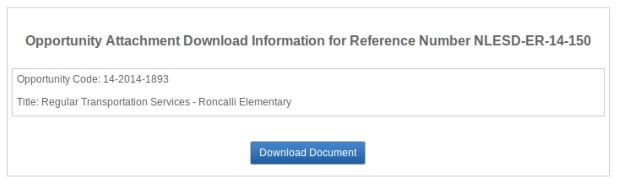
Figure 23: Download Opportunity Attachment
Click the Download Document button to download the attachment. You will then be presented with the following screen.
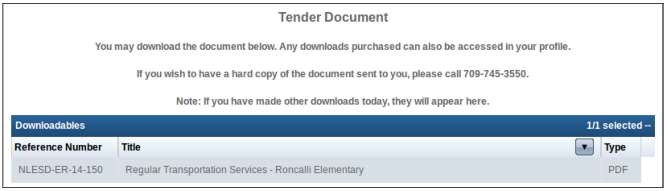
Figure 24: Tender Document
Click the link in the Title column to begin the download of your document.