2.7 Online Help
You can obtain help about PODS using the Help link in the top right corner of the main PODS window. The User’s Guide will be opened in a new tab in your browser. The help contains main options seen in most standard help files.
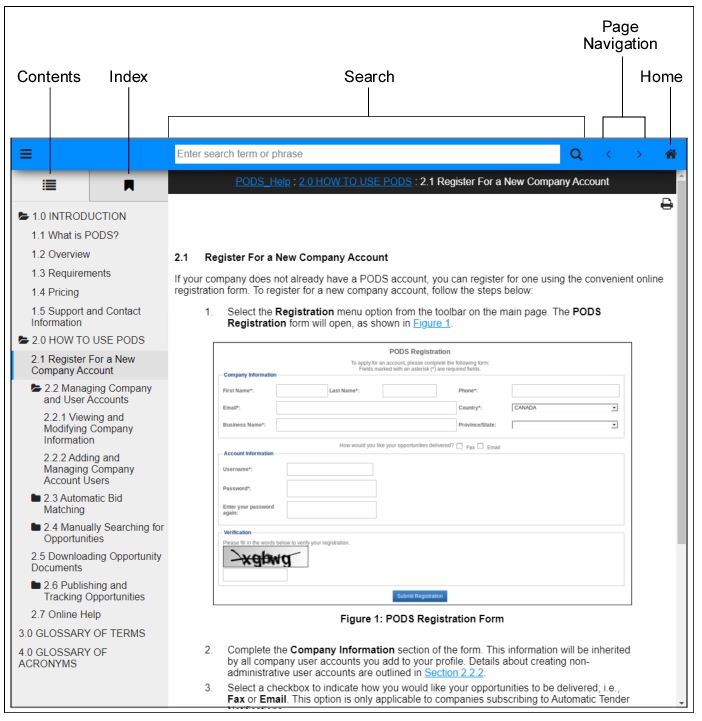
Figure 35: Help Options
• Contents - Navigate through the main topics contained in the help using a treeview-like control. Click on a topic name to view the help for that topic.
• Index - Displays an alphabetically sorted list of keywords and phrases contained in the help. Click on a keyword or phrase in the index to view the associated help.
• Search - Type a keyword or phrase for which to search and click the Search button (magnifying glass icon to the right of the search text box) to execute the search. A list of topics containing the specified keyword or phrase are listed in descending order of their ranking. Click on a topic name to view the help for that topic. All occurrences of the matching keyword or phrase are highlighted.