2.6.1 Viewing Your Opportunities
To view your list of opportunities, select the My Opportunities/View Opportunities menu option at the top of the page. A table will display with a list of the opportunities you are currently tracking.
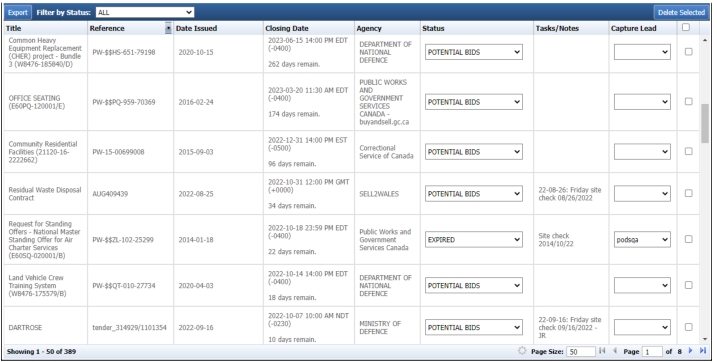
Figure 27: My Opportunities
The My Opportunities table has the following columns:
• Title - The title of the opportunity.
• Reference - The reference number associated with the opportunity.
• Date Issued - The date the opportunity was initially published and made available.
• Closing Date - The date and time the opportunity closes.
• Agency - The agency that posted the opportunity.
• Status - The current status of your bid on this opportunity.
• Tasks/Notes - Your personal comments about this opportunity.
• Capture Lead - Drop-down list of registered users from which you can assign a lead.
To update the status of your bid, select an option from the drop-down list in the Status column. Your change will be automatically saved. To edit the contents of the Comments column, click on the text and a text box will appear for you to edit. The comments will also save automatically when you click away from the text box. To filter the My Opportunities table by status, select the desired status from the Filter By Status drop-down list.
To view the status of a tracked opportunity, click the link under either the Title or Reference column. A screen similar to Figure 22 will be displayed.