2.6.2.2 Public Opportunities
Along with the ability to track your own private contracts, PODS allows you to publish opportunities on which other companies may bid. To access this feature, select the Solicit Bids menu option at the top of the page.
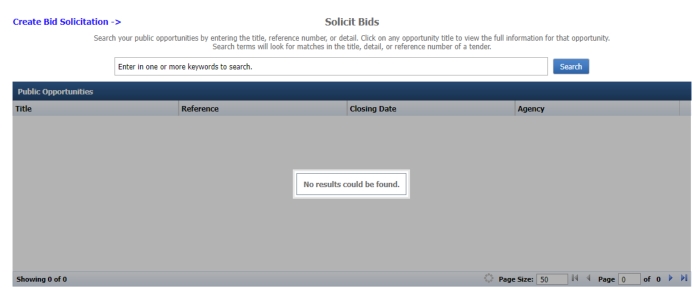
Figure 29: Solicit Bids: Public Opportunities
This screen contains the public opportunities you have published to PODS. It behaves very similarly to the My Opportunities page; however, the Public Opportunities table only contains four columns:
• Title - The title of the opportunity.
• Reference - The reference number associated with the opportunity.
• Closing Date - The date the opportunity closes.
• Agency - The agency that posted the opportunity.
Clicking links under the Title or Reference columns will direct you to the Opportunity Information screen, as shown in Figure 22.
To create a new public opportunity, click the Create Bid Solicitation link at the top of the Solicit Bids page. The following screen will be displayed:
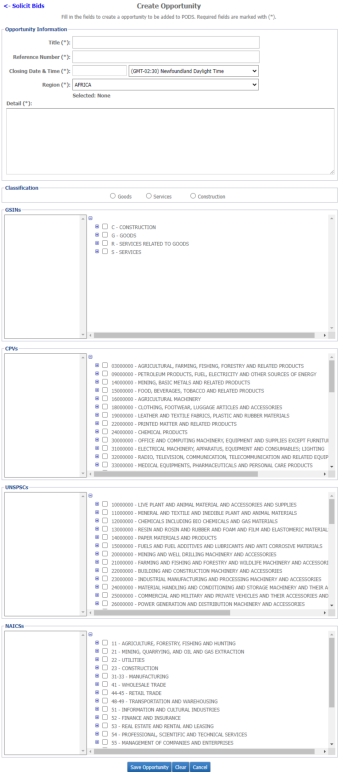
Figure 30: Create Public Opportunity
Many of the fields on this screen are mandatory and are indicated with an asterisk (*). You must fill in the Title, Reference Number, Closing Date & Time, Region and Detail of the opportunity; the remaining fields are optional.
When you have entered information in all the mandatory fields, click the Save Opportunity button at the bottom of the page. The opportunity will then show up in the My Opportunities section and will appear in your search results.