2.1 Register For a New Company Account
If your company does not already have a PODS account, you can register for one using the convenient online registration form. To register for a new company account, follow the steps below:
1. Select the Registration menu option from the toolbar on the main page. The PODS Registration form will open, as shown in Figure 1.
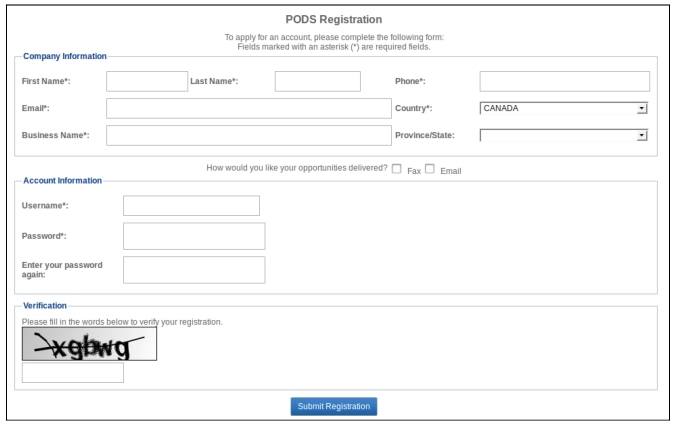
Figure 1: PODS Registration Form
2. Complete the Company Information section of the form. This information will be inherited by all company user accounts you add to your profile. Details about creating non-administrative user accounts are outlined in Section 2.2.2.
3. Select a checkbox to indicate how you would like your opportunities to be delivered; i.e., Fax or Email. This option is only applicable to companies subscribing to Automatic Tender Notifications.
4. Complete the Account Information section of the form. The information you specify here will be your administrative login credentials for this company account.
5. In the Verification section, type the CAPTCHA code into the text box.
6. Once the form is complete and you have reviewed the information entered, click the Submit Registration button at the bottom of the page. A pop-up window will appear stating that your registration has been received and that you will be contacted via the email address provided once the request is processed.
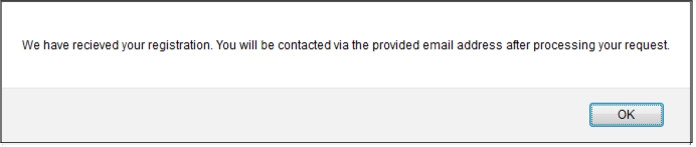
Figure 2: Confirmation of Registration