2.6.2.1 Private Opportunities
PODS provides the capability for you to track your own current and potential contracts that did not originate from PODS. It is a convenient way to manage the details for your contracts. Any private opportunities you add to PODS are visible only to the users within your company account.
To access this feature, select the My Opportunities option in the menu bar at the top of the page, and then click the Create Private Opportunity link on the My Opportunities page. The following screen will be displayed:
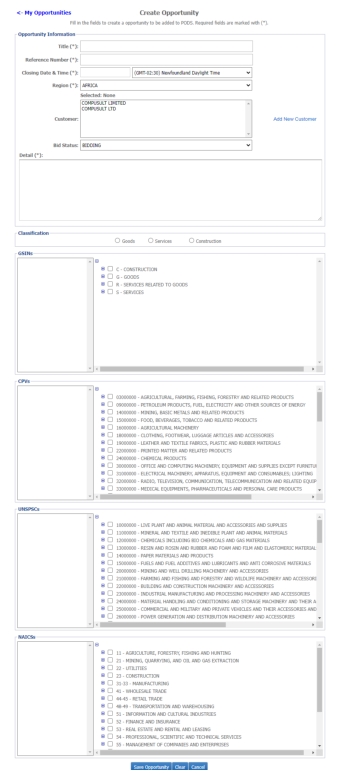
Figure 28: Create Opportunity
Many of the fields on this screen are mandatory and are indicated with an asterisk (*). You must fill in the Title, Reference Number, Closing Date & Time, Region and Detail of the opportunity; the remaining fields are optional.
If you do not have an appropriate customer already added to the system, you can add one by clicking the Add New Customer link to the right of the Customer list. See Section 2.6.4 for instructions on adding a new customer.
When you have entered information in all the mandatory fields, click the Save Opportunity button at the bottom of the page. The opportunity will then appear in the My Opportunities section, and in your search results if you have the Show Only Private Opportunities option selected in the search filter (see Figure 21).